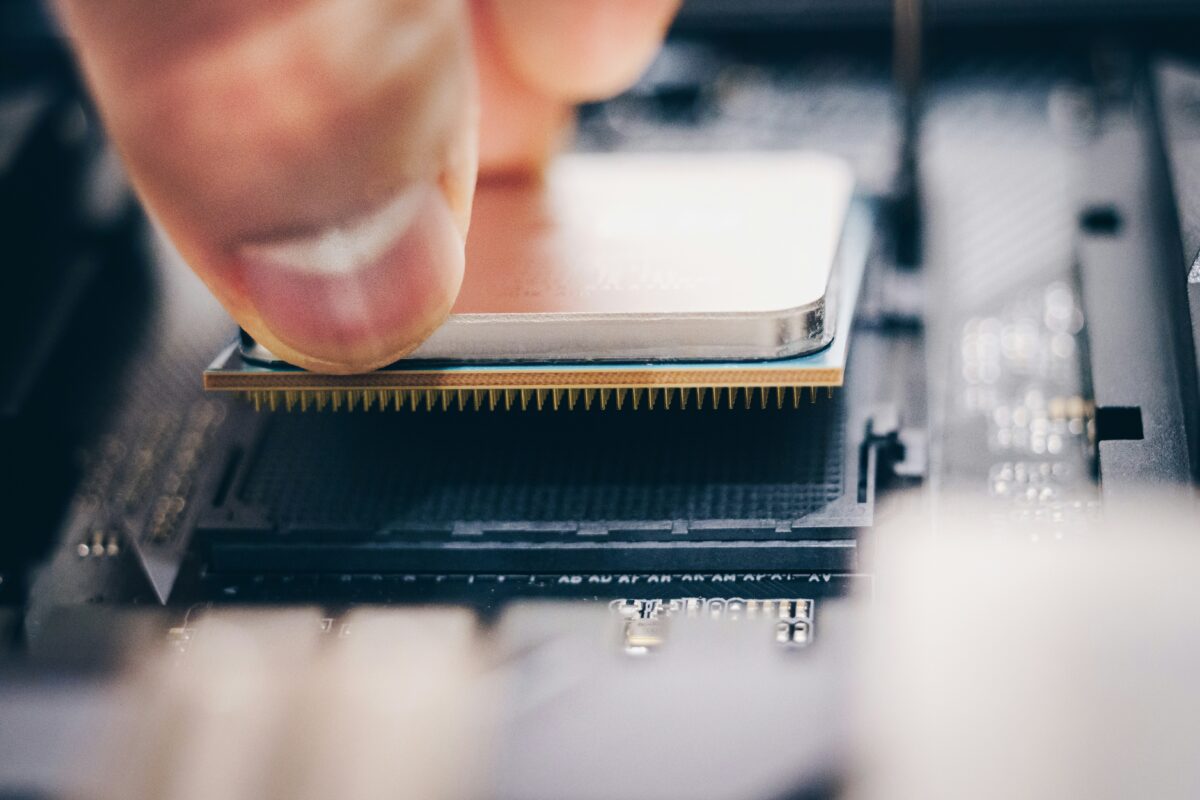We all know the limitations of building multi-architecture images on an infrastructure that is not providing all the expected CPU architectures. We also know that emulation of those architectures is something that can help us out of that dilemma.
Unfortunately, switching CPU architectures within a highly restricted environment like an OpenShift cluster is hard to achieve and more often it also breaks supportability, as those changes are affecting the whole cluster and not just a single build process.
During my journey in various technologies, I often have the opportunity to create technical proof of concepts and if I am really lucky, an idea will then be reworked by specialists and finally end up on our desks free to use.
Now, let me explain how I achieved getting foreign CPU architecture images being built within an Red Hat OpenShift cluster without modifying SELinux on Cluster level and therefore invalidating the support for it. Please note that the following method is not officially supported by Red Hat.
Prerequisites and constraints
The following exercise is not for you if any of the following items conflicts with your security policies:
- A physical or virtual system with SELinux in permissive mode (1)
- Plain text communication between the OCP cluster and your build system (2)
- Podman instead of buildah, as the latter lacks the capability to delegate to other systems.
- VirtualMachinePools(v1alpha1) instead of defining and scratching a VirtualMachine each and every time.
- Unfortunately, the SELinux domain transition between different architectures is not something any policy currently grants, which makes it mandatory to not enforce SELinux on the system where you are going to emulate other architectures. Still, I encourage you to not disable SELinux, but set it into permissive mode instead.
- With the focus on highly automated and virtualized build systems, using hardcoded SSH keys is not impossible, but this would complicate the scenario in this context without adding much gain regarding in-cluster/in-namespace communication.
For everyone still willing to follow along, the requirements for the OpenShift cluster are as follows:
- Installation of the following Operators:
- Red Hat OpenShift Virtualization
- Red Hat OpenShift Pipelines
- We are using an explicit namespace called multi-arch-build, but you can adjust it if you want to use a different one instead.
- The resulting image used in the build process uses a private git repository as the source which populates a mockbin service. Make sure to adjust the git source according to your needs.
Build system preparation
For our use-case, we are focusing on OpenShift Virtualization and in particular on ephemeral build systems that we can scale and scratch as needed.
I personally prefer ephemeral containerDisk virtual machines for being more robust on modifications compared to cloud-init modifications. Not having the need to additionally check if the system has finished preparing may be an advantage like not depending on your Internet download speed, but for the purpose of writing a readable article, we are going the cloud-init way.
Let’s create the VirtualMachinePool for our build VMs.
kind: VirtualMachinePool
apiVersion: pool.kubevirt.io/v1alpha1
metadata:
name: buildsys
namespace: multi-arch-build
labels:
kubevirt-manager.io/managed: "true"
kubevirt.io/vmpool: buildsys
spec:
paused: false
replicas: 4
selector:
matchLabels:
vmtype: buildsys
virtualMachineTemplate:
metadata:
name: buildsys-pool
labels:
vmtype: buildsys
kubevirt-manager.io/managed: "true"
kubevirt.io/vmpool: buildsys
spec:
running: false
template:
metadata:
name: buildsys
annotations:
vm.kubevirt.io/flavor: small
vm.kubevirt.io/os: rhel9
vm.kubevirt.io/workload: server
labels:
vmtype: buildsys
spec:
architecture: amd64
domain:
cpu:
cores: 1
sockets: 1
threads: 1
features:
smm:
enabled: true
firmware:
bootloader:
efi: {}
machine:
type: pc-q35-rhel8.6.0
devices:
disks:
- disk:
bus: virtio
name: disk0
- disk:
bus: virtio
name: cloudinitdisk
interfaces:
- masquerade: {}
name: default
networkInterfaceMultiqueue: true
rnd: {}
machine:
type: q35
resources:
requests:
memory: 2Gi
networks:
- name: default
pod: {}
volumes:
- containerDisk:
image: registry.redhat.io/rhel9/rhel-guest-image:latest
name: disk0
- cloudInitNoCloud:
userData: |
#cloud-config
user: cloud-user
password: changeme # or omit to remove login access at all
chpasswd: { expire: False }
rh_subscription:
username: ....
password: '...'
packages:
- podman
- skopeo
runcmd:
- [ /usr/bin/curl, -o, /usr/bin/qemu-arm-static, -L,
https://github.com/multiarch/qemu-user-static/releases/download/v7.2.0-1/qemu-arm-static ]
- [ /usr/bin/chmod, +x, /usr/bin/qemu-arm-static ]
- [ /usr/bin/chcon, -t, container_runtime_exec_t, /usr/bin/qemu-arm-static ]
- [ /usr/bin/podman, system, service, tcp://0.0.0.0:8888, --time=0 ]
name: cloudinitdisk
Here is a short explanation on what we are configuring as builder Pool.
First, we specify pre-configured replicas: 4 which will provide 4 scratch-able VMs for our pool. Don’t worry, those resources are only used if you spin a VirtualMachine instance out of that pool.
You might be puzzled by the fact that we are not using any PersistentVolumeClaim, but as mentioned, we want to be scratch-able, meaning rebooting the VM will scratch all data.
Instead of a PersistentVolume we use a containerDisk as boot and OS device registry.redhat.io/rhel9/rhel-guest-image:latest .
Now for the cloud-init we need to hardcode some values and cannot iterate as easily as with a --run option in virt-customize which is why we only add arm as additional architecture. With the help of qemu-user-static we register the binary format for arm architecture to use the corresponding emulator to run arm binaries.
Note: you should update the rh_subscription section with your username/password or activation-key.
All other options can be copied from an existing Template like the Red Hat OpenShift Virtualization template rhel9-server-small.
Last but not least, we expose podman on the VM through TCP. As mentioned, ssh is a valid and preferable option but it would mean that we need to define those machines at Pipeline startup by injecting the generated keys.
With a prepared so-called “Golden image”, we could remove all the run steps as well as package downloads making the spin up time way faster and more reliable.
Finally for the builder VMs we need to define a service our Pipelines will be able to connect to.
(for num in $(seq 0 3) ; do
cat <<EOF
apiVersion: v1
kind: Service
metadata:
labels:
kubevirt-manager.io/managed: "true"
kubevirt.io/vmpool: buildsys
name: buildsys-${num}
namespace: multi-arch-build
spec:
ports:
- name: podman
port: 8888
protocol: TCP
targetPort: 8888
selector:
vm.kubevirt.io/name: buildsys-${num}
sessionAffinity: None
type: ClusterIP
---
EOF
done) | oc -n multi-arch-build apply -f -Code language: JavaScript (javascript)Pipeline preparation
With the need to delegate our build inside the Pipeline run to a system that can change SELinux to permissive and emulate other architectures, we need to write our own Task for running the build steps.
Note: The Task is not taking care of sanitizing all possible scenarios and instead focuses on the particular use-case we describe here, i.e., if one of the stages fails, the whole build will also fail and we scratch everything (that’s something you can optimize for sure).
apiVersion: tekton.dev/v1beta1
kind: Task
metadata:
name: podman-multi-arch
namespace: multi-arch-build
spec:
params:
- default: 'tcp://buildhost.example.com:8888'
name: buildsys
type: string
- default: 'linux/amd64,linux/arm64'
name: platforms
type: string
- name: manifest
type: string
- default: ./Dockerfile
name: dockerfile
type: string
- default: 'quay.example.com/podman-multi-arch:build'
name: image
type: string
steps:
- env:
- name: BUILDSYS
value: $(params.buildsys)
- name: PLATFORMS
value: $(params.platforms)
- name: MANIFEST
value: $(params.manifest)
- name: DOCKERFILE
value: $(params.dockerfile)
- name: IMAGE
value: $(params.image)
image: registry.redhat.io/rhel9/podman
name: build-and-push
resources: {}
script: |
if [[ "$(workspaces.dockerconfig.bound)" == "true" ]]; then
# if config.json exists at workspace root, we use that
if test -f "$(workspaces.dockerconfig.path)/config.json"; then
export DOCKER_CONFIG="$(workspaces.dockerconfig.path)"
# else we look for .dockerconfigjson at the root
elif test -f "$(workspaces.dockerconfig.path)/.dockerconfigjson"; then
cp "$(workspaces.dockerconfig.path)/.dockerconfigjson" "$HOME/.docker/config.json"
export DOCKER_CONFIG="$HOME/.docker"
# need to error out if neither files are present
else
echo "neither 'config.json' nor '.dockerconfigjson' found at workspace root"
exit 1
fi
fi
cd workspace/source
podman system connection add buildsys ${BUILDSYS}
for retry in $(seq 1 30) ; do
podman -c buildsys ps && break
sleep 10
done
podman -c buildsys run --rm --privileged \
docker.io/multiarch/qemu-user-static --reset -p yes
podman -c buildsys build --authfile=${DOCKER_CONFIG}/config.json \
--platform=${PLATFORMS} --manifest ${MANIFEST} -f ${DOCKERFILE}
podman -c buildsys tag localhost/${MANIFEST} \
${IMAGE}
podman -c buildsys manifest \
push --authfile=${DOCKER_CONFIG}/config.json --all ${IMAGE}
workspaces:
- name: source
- description: >-
An optional workspace that allows providing a .docker/config.json file
for Buildah to access the container registry. The file should be placed
at the root of the Workspace with name config.json or .dockerconfigjson.
name: dockerconfig
optional: trueNote: The retry loop unfortunately is necessary as it takes some time to prepare the VM with cloud-init.
The rest of the steps are typical podman build steps, except that we first create a connection to our VM workload and delegate all following commands to be executed from inside the VM.
Our Pipeline definition follows the following steps:
- Start a build VirtualMachine instance
- Clone the git repository source
- Delegate the build from a Dockerfile to the VirtualMachine instance
- Finalizer step to scratch the VirtualMachine instance
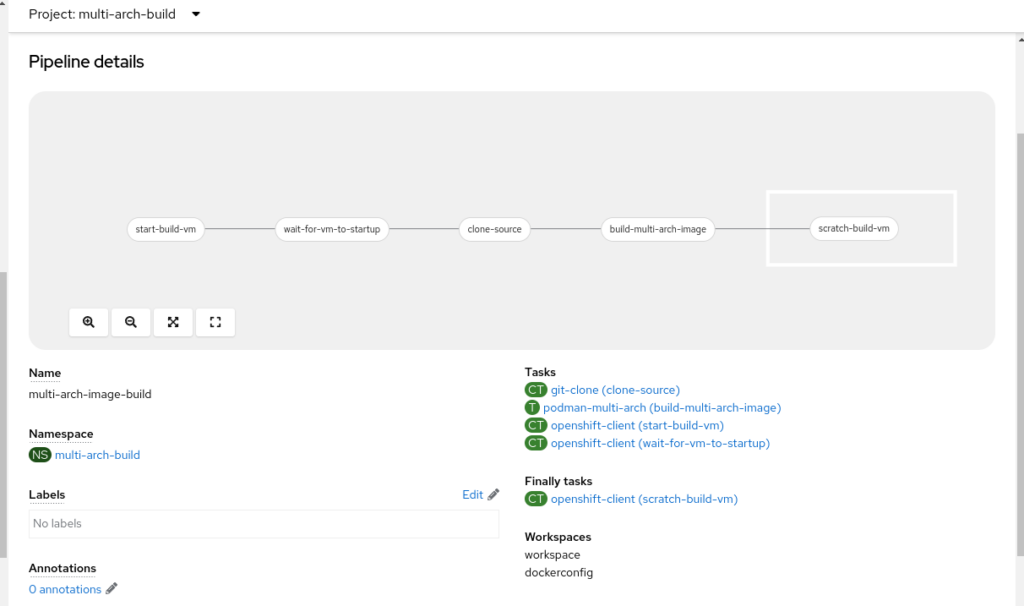
apiVersion: tekton.dev/v1beta1
kind: Pipeline
metadata:
name: multi-arch-image-build
namespace: multi-arch-build
spec:
finally:
- name: scratch-build-vm
params:
- name: SCRIPT
value: >-
oc patch vm/$(params.buildsystem) --type=merge -p
'{"spec":{"running":false}}'
- name: VERSION
value: latest
taskRef:
kind: ClusterTask
name: openshift-client
params:
- default: buildsys-0
description: Select an instance from the Pool
name: buildsystem
type: string
- default: 'quay.example.com/multi-arch-build:latest'
description: Provide an image name
name: image
type: string
- default: 'https://github.com/'
description: Provide a git source repository
name: source
type: string
- default: ./Dockerfile
description: Select a Dockerfile for build
name: dockerfile
type: string
tasks:
- name: clone-source
params:
- name: url
value: $(params.source)
- name: revision
value: ''
- name: refspec
value: ''
- name: submodules
value: 'true'
- name: depth
value: '1'
- name: sslVerify
value: 'true'
- name: crtFileName
value: ca-bundle.crt
- name: subdirectory
value: ''
- name: sparseCheckoutDirectories
value: ''
- name: deleteExisting
value: 'true'
- name: httpProxy
value: ''
- name: httpsProxy
value: ''
- name: noProxy
value: ''
- name: verbose
value: 'true'
- name: gitInitImage
value: >-
registry.redhat.io/openshift-pipelines/pipelines-git-init-rhel8@sha256:a652e2fec41694745977d385c845244db3819acca926d85a52c77515f1f2e612
- name: userHome
value: /home/git
runAfter:
- wait-for-vm-to-startup
taskRef:
kind: ClusterTask
name: git-clone
workspaces:
- name: output
workspace: workspace
- name: build-multi-arch-image
params:
- name: buildsys
value: 'tcp://$(params.buildsystem):8888'
- name: platforms
value: 'linux/amd64,linux/arm64'
- name: manifest
value: mockbin
- name: dockerfile
value: $(params.dockerfile)
- name: image
value: $(params.image)
runAfter:
- clone-source
taskRef:
kind: Task
name: podman-multi-arch
workspaces:
- name: source
workspace: workspace
- name: dockerconfig
workspace: dockerconfig
- name: start-build-vm
params:
- name: SCRIPT
value: >-
oc patch vm/$(params.buildsystem) --type=merge -p '{"spec":
{"running":true}}'
- name: VERSION
value: latest
taskRef:
kind: ClusterTask
name: openshift-client
- name: wait-for-vm-to-startup
params:
- name: SCRIPT
value: oc wait vm/$(params.buildsystem) --for=condition=Ready=True
- name: VERSION
value: latest
runAfter:
- start-build-vm
taskRef:
kind: ClusterTask
name: openshift-client
workspaces:
- name: workspace
- name: dockerconfigEven though the build process inherits the Cluster pull-secret for all configured registries, we need to create another fully-populated pull-secret composed of the Red Hat registries and any additional registry we pull content from, as this will be the secret used for the podman task which delegates it to a VM that doesn’t know any of them.
oc -n openshift-config extract secret/pull-secret | \
jq -r '.auths |= .+ {"quay.example.com":{"auth":"...","email":"..."}} ' > \
.dockerconfigjson_new
oc -n multi-arch-build create secret docker-registry multi-arch --from-file=.dockerconfigjson
oc -n multi-arch-build annotate secret/multi-arch tekton.dev/docker-0=https://quay.example.comCode language: JavaScript (javascript)Note: if your Git source requires authentication, make sure to add that secret to the pipeline ServiceAccount as well.
kind: Secret
apiVersion: v1
metadata:
name: github
namespace: multi-arch-build
annotations:
tekton.dev/git-0: 'https://github.com'
data:
password: ...
username: ...
type: kubernetes.io/basic-authCode language: JavaScript (javascript)Our pipeline ServiceAccount should now have all necessary secrets available for use afterwards.
apiVersion: v1
imagePullSecrets:
- name: pipeline-dockercfg-zl7kq
kind: ServiceAccount
metadata:
name: pipeline
namespace: multi-arch-build
[..output omitted..]
secrets:
- name: multi-arch # used for podman auth.json
- name: github # used for github authentication
- name: pipeline-dockercfg-zl7kq # image registry pull auth for the pipelineCode language: CSS (css)Finally, all we need to do now is to create a PipelineRun to kickoff the build.
Our PipelineRun will look like this:
Note: the PersistentVolumeClaim is necessary to have the git source available at all stages. Feel free to change it to whichever storage you have at hand.
apiVersion: tekton.dev/v1beta1
kind: PipelineRun
metadata:
annotations:
chains.tekton.dev/signed: 'true'
name: multi-arch-image-build
namespace: multi-arch-build
finalizers:
- chains.tekton.dev/pipelinerun
labels:
tekton.dev/pipeline: multi-arch-image-build
spec:
params:
- name: buildsystem
value: buildsys-0
- name: image
value: 'quay.example.com/multi-arch-build:latest'
- name: source
value: 'https://github.com'
pipelineRef:
name: multi-arch-image-build
serviceAccountName: pipeline
timeouts:
pipeline: 1h0m0s
workspaces:
- name: workspace
volumeClaimTemplate:
metadata:
creationTimestamp: null
spec:
accessModes:
- ReadWriteOnce
resources:
requests:
storage: 1Gi
storageClassName: ocs-external-storagecluster-ceph-rbd
volumeMode: Filesystem
status: {}
- name: dockerconfig
secret:
secretName: multi-archCode language: JavaScript (javascript)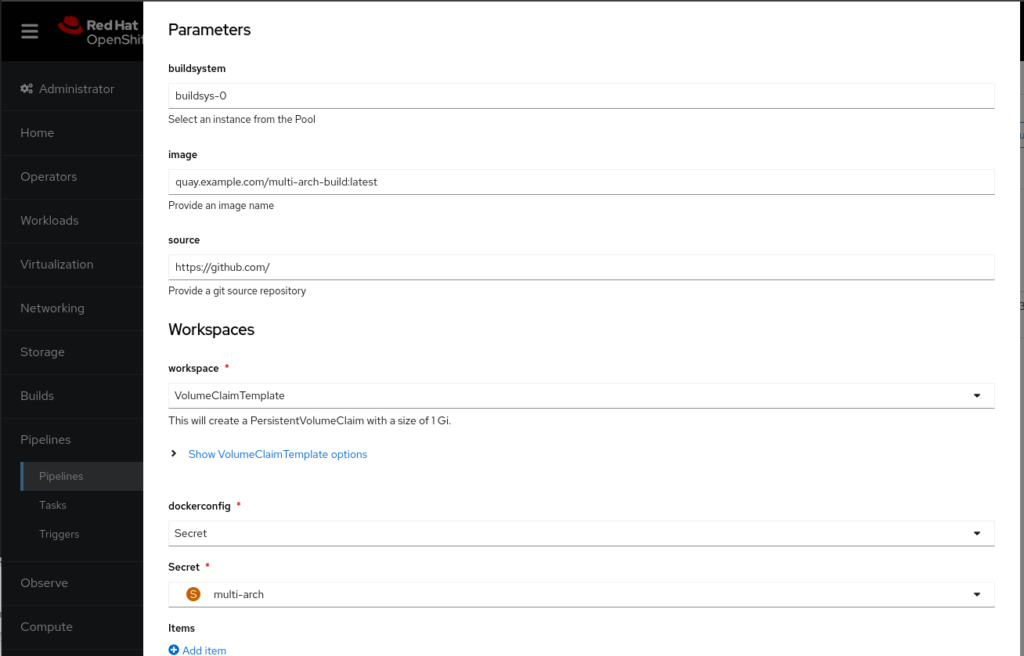
After a while you should see a successful build.
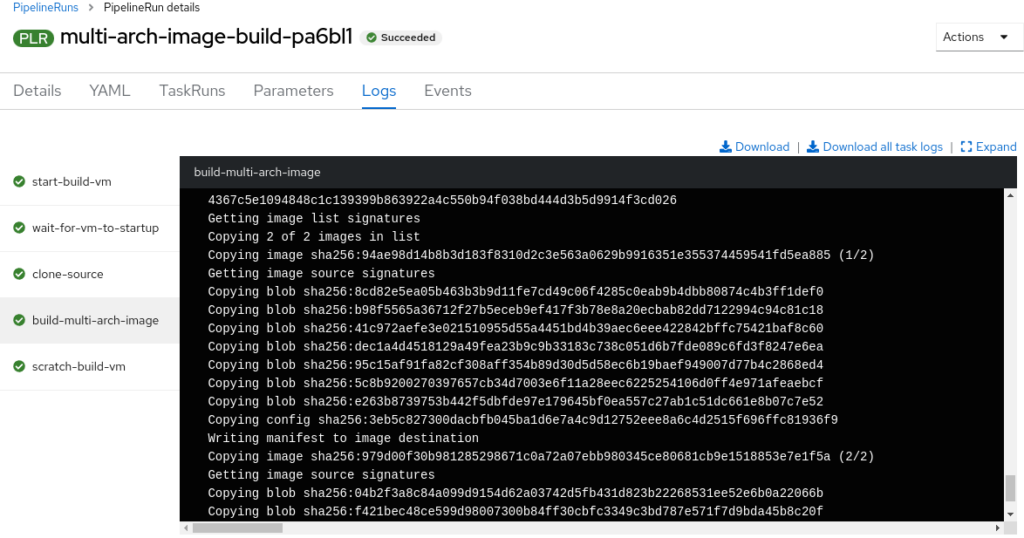
Now, let’s verify that the registry has a new image with two architectures available.
$ skopeo inspect --raw docker://quay.example.com/multi-arch-build:latest | jq -r
{
"schemaVersion": 2,
"mediaType": "application/vnd.oci.image.index.v1+json",
"manifests": [
{
"mediaType": "application/vnd.oci.image.manifest.v1+json",
"digest": "sha256:bd18451610cb4b41e80ec6fa07c320f74acda7992da58b0a80b9badda7ceeec9",
"size": 1563,
"platform": {
"architecture": "arm64",
"os": "linux"
}
},
{
"mediaType": "application/vnd.oci.image.manifest.v1+json",
"digest": "sha256:e3ecc42a7ea35fb4edc2eeefef89c9ac51e4fdaf31a7e46b72526d9d7144ab11",
"size": 1563,
"platform": {
"architecture": "amd64",
"os": "linux"
}
}
]
}Code language: JavaScript (javascript)If you want to ensure that the image for each architecture is working, you need to have privileges and SELinux disabled for the same reason as for building the image.
# sudo setenforce 0
# sudo podman run --rm --privileged multiarch/qemu-user-static --reset -p yes
$ podman run -ti --rm --platform=linux/arm64 --entrypoint /usr/bin/uname quay.example.com/multi-arch-build:latest -a
Linux 4e860e3e29ad 5.14.0-284.11.1.el9_2.x86_64 #1 SMP PREEMPT_DYNAMIC Tue May 9 05:49:00 EDT 2023 aarch64 aarch64 aarch64 GNU/Linux
$ podman run -ti --rm --platform=linux/amd64 --entrypoint /usr/bin/uname quay.example.com/multi-arch-build:latest -a
Linux 52a4c5c68e73 5.14.0-284.11.1.el9_2.x86_64 #1 SMP PREEMPT_DYNAMIC Tue May 9 05:49:00 EDT 2023 x86_64 x86_64 x86_64 GNU/LinuxCode language: PHP (php)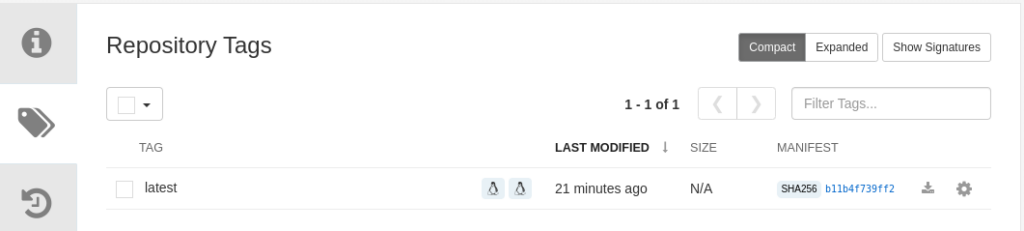
In case you want to know more details about containerDisk and ephemeral VirtualMachines, please feel free to comment or ping me accordingly.
Happy multi-arching!